


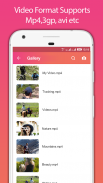






Video Sound Editor
Add Audio

คำอธิบายของVideo Sound Editor: Add Audio
นี่คือตัวแก้ไขวิดีโอเสียงที่ดีที่สุดในชั้นเรียนซึ่งมีคุณสมบัติเช่นปิดเสียงวิดีโอเงียบวิดีโอตัดเสียงปิดเสียงเพิ่มเสียงในวิดีโอผสมเสียงกับวิดีโอการผสมวิดีโอเสียง
คุณสามารถลบและเปลี่ยนเสียงในวิดีโอได้ App นี้สมบูรณ์ฟรี
FEATURES: -
1 ปิดเสียงส่วนที่เลือกไว้ของวิดีโอ: -
> เลือกส่วนของวิดีโอเป็นวิดีโอเงียบในส่วนนั้น นอกจากนี้คุณยังสามารถเลือกจุดเริ่มต้นและจุดสิ้นสุดสำหรับเวลาที่ถูกต้อง
2 ปิดเสียงด้วยวิดีโอ Trim: -
> คุณสามารถตัดและปิดเสียงวิดีโอร่วมกันได้ เพียงแค่เลือกบางส่วนของวิดีโอเพื่อตัดและเลือกตัวเลือกปิดเสียงและคุณจะได้รับวิดีโอที่ตัดของคุณโดยไม่มีเสียง
3- เพิ่มเสียงลงในวิดีโอ: -
> เปลี่ยนเพลงพื้นหลังของวิดีโอ เปลี่ยนเสียงวิดีโอ
> เลือกส่วนใดส่วนหนึ่งของเสียงและเพิ่มส่วนที่เลือกของเสียงในวิดีโอแบบเต็ม
> ในกรณีที่เสียงมีขนาดเล็กกว่าวิดีโอเสียงจะทำซ้ำ
4- การผสม: -
> เพิ่มเพลงลงในวิดีโอได้อย่างง่ายดายและทำวิดีโอเสียงผสมกับ adder วิดีโอเพลงนี้
5- ดูตัวอย่างและบันทึก: -
> สิ่งที่คุณเห็นสิ่งที่คุณได้รับ (WYSWYG)
6- เล่นและแบ่งปัน: -
เล่นวิดีโอเพลงที่สร้างขึ้นในโปรแกรมเล่นวิดีโอขนาดใหญ่
แบ่งปันวิดีโอเพลงวิดีโอที่แก้ไขกับเพื่อน ๆ และคนอื่น ๆ
รองรับรูปแบบวิดีโอเช่น MP4, WMV, 3GP, AVI, MPG, M4V, MPEG4, MOV, MKV, WEBM, M2V เป็นต้น
8- การประมวลผลที่มีคุณภาพดีที่สุด
App นี้ใช้ FFmpeg ภายใต้การอนุญาตของ LGPL
ใช้แอปพลิเคชันนี้เพื่อปิดรับวิดีโอปิดเสียงและลบเสียงที่ไม่พึงประสงค์ออกจากวิดีโอของคุณ สร้างวิดีโอปิดเสียงคุณภาพดีที่สุด
เรายินดีรับข้อเสนอแนะดังนั้นหากคุณมีข้อเสนอแนะหรือปัญหาเกี่ยวกับแอปพลิเคชันโปรดติดต่อเราได้ที่: andoiddeveloper2394@gmail.com เราพยายามปรับปรุงเพื่อให้คุณได้รับประสบการณ์ที่ดีที่สุด
ดาวน์โหลดแอปพลิเคชัน Video Sound Editor เพื่อประสบการณ์การแก้ไขภาพวิดีโอที่ดีที่สุด 😊




























